搭建授权服务
创建授权服务应用
依赖
<dependency>
<groupId>org.springframework.boot</groupId>
<artifactId>spring-boot-starter-web</artifactId>
</dependency>
<dependency>
<groupId>org.springframework.boot</groupId>
<artifactId>spring-boot-starter-security</artifactId>
</dependency>
<dependency>
<groupId>org.springframework.boot</groupId>
<artifactId>spring-boot-starter-oauth2-resource-server</artifactId>
</dependency>
<dependency>
<groupId>org.springframework.cloud</groupId>
<artifactId>spring-cloud-starter-oauth2</artifactId>
<version>2.2.4.RELEASE</version>
</dependency>
<dependency>
<groupId>org.projectlombok</groupId>
<artifactId>lombok</artifactId>
<optional>true</optional>
</dependency>项目结构
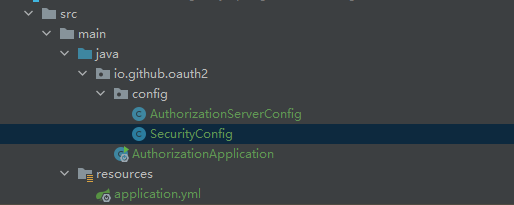
授权服务配置
创建授权服务器配置类AuthorizationServerConfig进行Oauth2授权服务器配置,该类继承自AuthorizationServerConfigurerAdapter,并使用@EnableAuthorizationServer注解启用授权服务器。
@Configuration
@EnableAuthorizationServer
public class AuthorizationServerConfig extends AuthorizationServerConfigurerAdapter {
// 省略......
}public class AuthorizationServerConfigurerAdapter implements AuthorizationServerConfigurer {
public AuthorizationServerConfigurerAdapter() {}
public void configure(AuthorizationServerSecurityConfigurer security) throws Exception {}
public void configure(ClientDetailsServiceConfigurer clients) throws Exception {}
public void configure(AuthorizationServerEndpointsConfigurer endpoints) throws Exception {}
}AuthorizationServerConfigurerAdapter需要配置上面的几个类,这几个类是由Spring创建的独立配置对象,它们会被Spring传入AuthorizationServerConfigurerAdapter中。
AuthorizationServerSecurityConfigurer:用来配置token的访问端点和token服务。
ClientDetailsServiceConfigurer:配置客户端详情服务ClientDetailsService,客户端详情信息在这里初始化,可以写死或者通过数据库获取。ClientDetailsService负责查找ClientDetails。ClientDetailsService是个接口,默认提供有两个实现类InMemoryClientDetailsService和JdbcClientDetailsService。
ClientDetails包含属性有
- clientId:(必须的)用来标识客户的Id
- secret:(需要值得信任的客户端)客户端安全码
- scope:用来限制客户端的访问范围,如果为空(默认)的话,那么客户端拥有全部的访问范围
- authorizedGrantTypes:此客户端可以使用的授权类型,默认为空
- authorities:此客户端可以使用的权限(基于Spring Security authorities)
AuthorizationServerEndpointsConfigurer:用来配置token端点安全约束。
配置客户端详情
@Override
public void configure(ClientDetailsServiceConfigurer clients) throws Exception {
clients.inMemory()
.withClient("order")
.authorizedGrantTypes("authorization_code", "client_credentials", "password", "implicit", "refresh_token")
.scopes("read", "write")
.secret("{noop}secret")
.autoApprove(true)
.redirectUris("http://www.baidu.com");
}这里使用内存存储的方式配置客户端详情
配置令牌管理
AuthorizationServerTokenServices接口定义了一些操作使得你可以对令牌进行一些必要的管理,令牌可以被用来加载身份信息,里面包含了这个令牌的相关权限。自己可以创建 AuthorizationServerTokenServices 这个接口的实现,则需要继承 DefaultTokenServices 这个类,里面包含了一些有用实现,你可以使用它来修改令牌的格式和令牌的存储。默认的,当它尝试创建一个令牌的时候,是使用随机值来进行填充的,除了持久化令牌是委托一个 TokenStore 接口来实现以外,这个类几乎帮你做了所有的事情。并且 TokenStore 这个接口有一个默认的实现,它就是 InMemoryTokenStore ,如其命名,所有的令牌是被保存在了内存中。除了使用这个类以外,你还可以使用一些其他的预定义实现,下面有几个版本,它们都实现了TokenStore接口:
- InMemoryTokenStore:这个版本的实现是被默认采用的,它可以完美的工作在单服务器上(即访问并发量压力不大的情况下,并且它在失败的时候不会进行备份),大多数的项目都可以使用这个版本的实现来进行尝试,你可以在开发的时候使用它来进行管理,因为不会被保存到磁盘中,所以更易于调试
- JdbcTokenStore:这是一个基于JDBC的实现版本,令牌会被保存进关系型数据库。使用这个版本的实现时,你可以在不同的服务器之间共享令牌信息,使用这个版本的时候请注意添加”spring-jdbc”依赖
- JwtTokenStore:这个版本的全称是 JSON Web Token(JWT),它可以把令牌相关的数据进行编码(因此对于后端服务来说,它不需要进行存储,这将是一个重大优势),但是它有一个缺点,那就是撤销一个已经授权令牌将会非常困难,所以它通常用来处理一个生命周期较短的令牌以及撤销刷新令牌(refresh_token)。另外一个缺点就是这个令牌占用的空间会比较大,如果你加入了比较多用户凭证信息。JwtTokenStore 不会保存任何数据,但是它在转换令牌值以及授权信息方面与 DefaultTokenServices 所扮演的角色是一样的
@Bean
public TokenStore tokenStore() {
return new InMemoryTokenStore();
}这里使用InMemoryTokenStore生成普通的token
配置令牌访问端点
框架默认端点有以下几个
- /oauth/authorize:授权端点。
- /oauth/token:令牌端点。
- /oauth/confirm_access:用户确认授权提交端点。
- /oauth/error:授权服务错误信息端点。
- /oauth/check_token:用于资源服务访问的令牌解析端点。
- /oauth/token_key:提供公有密匙的端点,如果你使用JWT令牌的话。
可以对默认端点URL进行修改,比如通过pathMapping(“/oauth/token”, “/api/oauth/token”)就可以把/oauth/token修改为/api/oauth/token。这里使用不进行修改默认即可
配置令牌端点安全约束
@Override
public void configure(AuthorizationServerSecurityConfigurer security) throws Exception {
security
.tokenKeyAccess("permitAll()")
.checkTokenAccess("permitAll()")
.allowFormAuthenticationForClients();
}- tokenkey这个endpoint当使用JwtToken且使用非对称加密时,资源服务用于获取公钥,所以这个endpoint也开放
- checkToken这个endpoint开放
- allowFormAuthenticationForClients表示允许表单认证
这里开放/oauth/check_token、/oauth/token_key两个端点,并允许表单认证
WEB安全配置
@Override
protected void configure(HttpSecurity http) throws Exception {
http.csrf().disable()
.authorizeRequests()
.anyRequest().authenticated()
.and().formLogin();
}最终配置如下
@Configuration
@RequiredArgsConstructor
@EnableAuthorizationServer
public class AuthorizationServerConfig extends AuthorizationServerConfigurerAdapter {
private final AuthenticationManager authenticationManager;
private final UserDetailsService userDetailsService;
@Override
public void configure(AuthorizationServerSecurityConfigurer security) throws Exception {
security
.tokenKeyAccess("permitAll()")
.checkTokenAccess("permitAll()")
.allowFormAuthenticationForClients();
}
@Override
public void configure(ClientDetailsServiceConfigurer clients) throws Exception {
clients.inMemory()
.withClient("client")
.authorizedGrantTypes("authorization_code", "client_credentials", "password", "implicit", "refresh_token")
.scopes("all")
.secret("{noop}secret")
.autoApprove(true)
.redirectUris("http://www.baidu.com");
}
@Override
public void configure(AuthorizationServerEndpointsConfigurer endpoints) throws Exception {
endpoints
.authenticationManager(this.authenticationManager)
.userDetailsService(this.userDetailsService) // 使用刷新token必须配置
.tokenStore(tokenStore());
}
@Bean
public TokenStore tokenStore() {
return new InMemoryTokenStore();
}
}@EnableWebSecurity
public class SecurityConfig extends WebSecurityConfigurerAdapter {
@Override
protected void configure(HttpSecurity http) throws Exception {
http.csrf().disable()
.authorizeRequests()
.anyRequest().authenticated()
.and().formLogin();
}
@Bean
public UserDetailsService users() throws Exception {
User.UserBuilder users = User.withDefaultPasswordEncoder();
InMemoryUserDetailsManager manager = new InMemoryUserDetailsManager();
manager.createUser(users.username("user1").password("password").roles("USER").build());
manager.createUser(users.username("admin").password("password").roles("USER", "ADMIN").build());
return manager;
}
@Bean
@Override
public AuthenticationManager authenticationManagerBean() throws Exception {
return super.authenticationManagerBean();
}
}测试四种授权模式
客户端模式
注意:POST请求需要在请求头带上Authorization参数,参数格式固定为Base64({client_id}:{client_secret})。POST请求带参的Content-Type是application/x-www-form-urlencoded。这里使用的是IDEA的http client工具测试
请求:
POST http://localhost:8090/oauth/token?grant_type=client_credentials
Accept: application/json
Authorization: Basic b3JkZXI6c2VjcmV0响应:
{
"access_token": "1f7c97f2-c048-4425-8463-244be95b2ee1",
"token_type": "bearer",
"expires_in": 42496,
"scope": "read write"
}密码模式
请求:
POST http://localhost:8090/oauth/token
Accept: application/json
Content-Type: application/x-www-form-urlencoded
Authorization: Basic b3JkZXI6c2VjcmV0
grant_type=password&username=admin&password=password响应:
{
"access_token": "500ac853-aa32-4415-b7e8-ee91c410652c",
"token_type": "bearer",
"refresh_token": "c36079e9-72ee-46a0-a629-82da565062d7",
"expires_in": 42099,
"scope": "read write"
}授权码模式
请求:
GET http://localhost:8090/oauth/authorize?client_id=order&response_type=code&grant_type=authorization_code&redirect_uri=http://www.baidu.com响应:
https://www.baidu.com/?code=kY8L5A使用响应连接中的code获取token
POST http://localhost:8090/oauth/token
Accept: application/json
Content-Type: application/x-www-form-urlencoded
Authorization: Basic b3JkZXI6c2VjcmV0
grant_type=authorization_code&client_id=order&client_secret=secret&redirect_uri=http://www.baidu.com&code=kY8L5A响应:
{
"access_token": "500ac853-aa32-4415-b7e8-ee91c410652c",
"token_type": "bearer",
"refresh_token": "c36079e9-72ee-46a0-a629-82da565062d7",
"expires_in": 41631,
"scope": "read write"
}简易模式
请求:
GET http://localhost:8090/oauth/authorize?client_id=order&response_type=token&grant_type=authorization_code&redirect_uri=http://www.baidu.com响应:
https://www.baidu.com/#access_token=500ac853-aa32-4415-b7e8-ee91c410652c&token_type=bearer&expires_in=41575&scope=read%20write验证token
请求:
GET http://localhost:8090/oauth/check_token?token=7f779d38-0629-4df1-84e0-6fa6a3da64cd响应:
{
"active": true,
"exp": 1623938919,
"user_name": "admin",
"authorities": [
"ROLE_ADMIN",
"ROLE_USER"
],
"client_id": "order",
"scope": [
"read",
"write"
]
}刷新token
请求:
POST http://localhost:8090/oauth/token
Accept: application/json
Content-Type: application/x-www-form-urlencoded
Authorization: Basic b3JkZXI6c2VjcmV0
grant_type=refresh_token&refresh_token=f32fe1fa-a5c4-4bdd-b325-8130cb39430e响应:
{
"access_token": "cea4788b-a2f5-4d39-b411-05dd36ed6257",
"token_type": "bearer",
"refresh_token": "f32fe1fa-a5c4-4bdd-b325-8130cb39430e",
"expires_in": 43200,
"scope": "read write"
}


